How To Restore YouTube Old layout: Comments Below Video
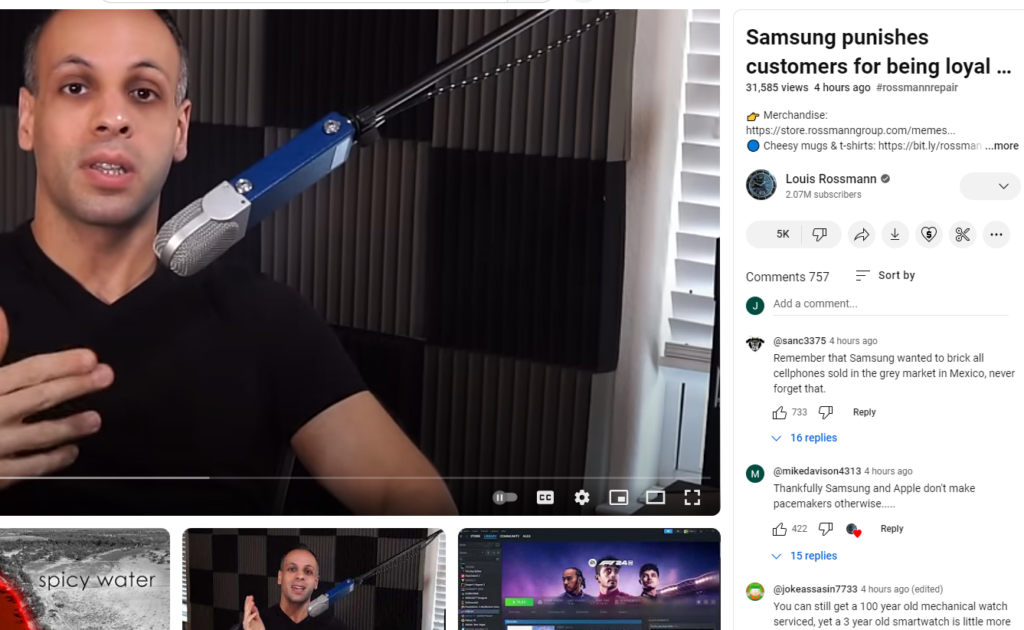
In another stroke of YouTube’s infinite wisdom and to presumably only further frustrate viewers, Youtube has begun changing the layout of the online player so that comments load beside the video in a sidebar.
While there is isn’t a way to revert this poorly thought out change through the interface, thankfully it can be fixed.
These steps involve:
1: Install uBlock Origin from the Chrome Web Store
Download Link: Chrome Web Store – uBlock Origin (Opens in new tab)
Click the blue ‘Add To Chrome’ button in the right hand corner of the page and follow the prompts. Once installed you will see the button switch to ‘Remove from Chrome’ to indicate it has been installed correctly.
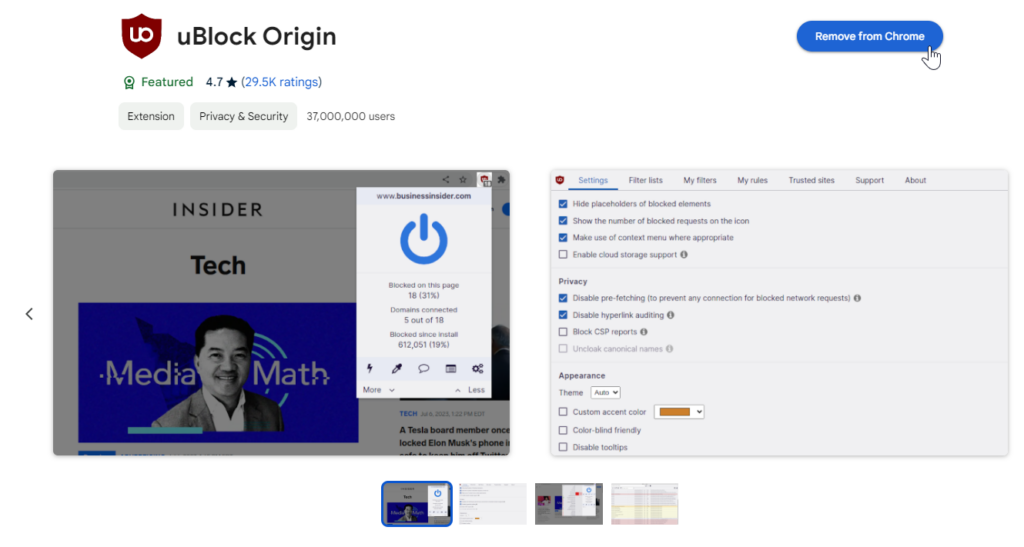
2. Open Up the installed Plugin
In the right hand corner of the URL bar, click the jig saw button and click on ‘uBlock Origin’ to load up the plugins settings
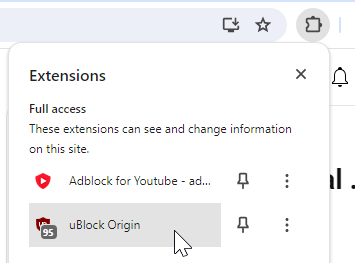
3. Navigate To ‘My Filters’ and Add the New Rule
Using the top navigation bar, Click on ‘My Filters’, ensure ‘Enable my custom filters’ is switched on, and copy the below text into the box as shown.
youtube.com##+js(set, yt.config_.EXPERIMENT_FLAGS.kevlar_watch_grid, false)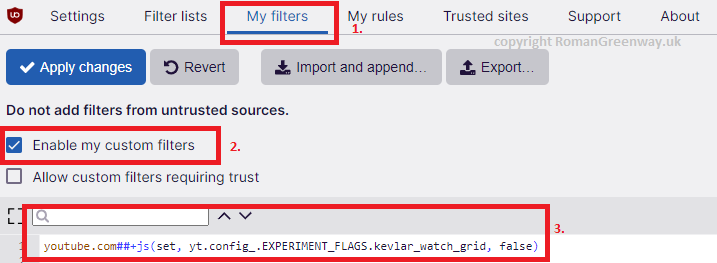
4. Apply Changes
Click the blue ‘Apply changes’ button to save these changes
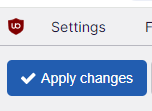
5. Refresh The Youtube Video
On refreshing the Youtube video, the interface should now load with the comments below the video
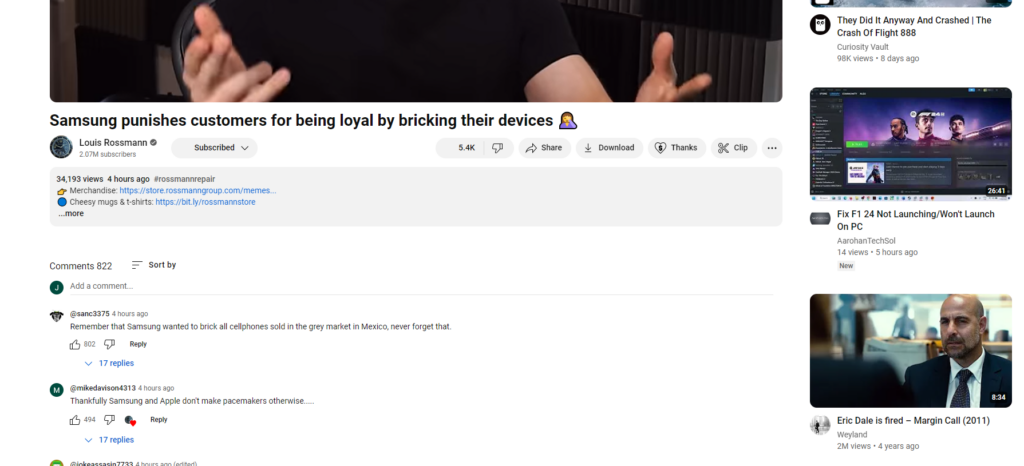
Credit: Thank You to the to the community at YouTube/Reddit and in particular the thread How to change youtube to old layout which this article is inspired from
Wish you all a great day
Did this work for you or want to express your anger at Youtube? Leave us a comment below!